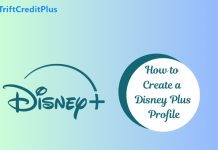Opening a Zenith bank account is an important step towards managing your finances effectively and safely. Zenith Bank is one of Nigeria’s leading banks offering its customers a huge range of banking services.

However, in this guide, you will be enlightened on how to open a Zenith Bank account in a few simple steps. Whether you are a student, a business owner, or a regular individual, Zenith Bank has various account options that can meet your banking needs. So, let’s get started!
How to Open a Zenith Bank Account
To successfully open a zenith bank account, you ought to follow some guidelines to meet your account creation requirements, so here are the basic steps needed:
- The initial thing to do is navigate to its official web platform
- Enter your Mobile Number and Email address, in the required field.
- Choose if you have a BVN or not and select the Get Started option to continue.
- If you selected the I have a BVN option, enter your BVN and click Validate BVN, or if not do not enter.
- Now you must provide all other needed requirements (such as Phone number, and date of birth) to create your account.
- Then click on the Create
After selecting the Create option, a prompt will appear saying you have successfully created your Zenith bank account.
How to Log into Your Zenith Bank Account
Once you have opened a Zenith bank account, to access all of its content, you have to log into your account. And while logged in you may access all other benefits and lots more. However, here are basic methods to adhere to, to successfully log into your account:
- Go to the bank website.
- Scroll down, on the personal Internet banking section, and select LOGIN.
LOGIN with PIN and Token
- Enter your zenith bank Account number in the required space.
- Enter your PIN and Token, then select the LOGIN option to access your account.
LOGIN with Password
- Same as the above steps, enter your account and your account password.
- Then click on the LOGIN button to access your account.
These are the needed steps to successfully log into your zenith bank account.
Customer Service
If you need to contact Zenith Bank customer service for any issues or inquiries, you have the option to reach them through various channels.
You can call their customer service hotline at 800-243-0000 or send an email to zenithdirect@zenithbank.com. You can also visit any of their physical branches nationwide to meet with a customer service representative in person.
Furthermore, Zenith Bank is active on various social media platforms, so you can also send them a message on their social media profiles for assistance.
FAQs
Can I Create a Zenith Account Online?
Create a Zenith savings account just by dialing *966*0#, compelling an online application at its official web platform, or visiting any of its branches nationwide.
What is Zenith Bank’s USSD Code?
The official USSD code for Zenith Bank is *966#, so you can keep your account safe, and share some love, with the USSD code, and for lots more purposes.
More Related Content:
- How to Create Your GTBank Account
- How to Open a Moniepoint Account Online
- 7 Loans App you can go to for Financial Support
- 8 Achievable ways to Increase your Finance as a legal Trader
- Everything you need to Know About GTBank Loans in Nigeria!