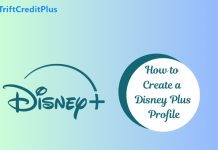The Zenith Bank Mobile App is a user-friendly application designed to provide seamless banking services to customers, allowing them to perform a wide range of transactions from the comfort of their smartphones or tablets.

Whether you need to check your account balance, transfer funds, pay bills, or manage your cards, the Zenith Bank Mobile App has you covered. In this article, we’ll discuss the Features of the Zenith Bank mobile app and all its benefits.
Features of Zenith Bank Mobile App
Let’s explore the features of Zenith Bank Mobile App:
- Account Management: View your account balances and transaction history in real-time, giving you full control over your finances.
- Fund Transfers: Transfer money instantly between your Zenith Bank accounts or to other banks within Nigeria.
- Bill Payments: Conveniently pay utility bills, airtime, and data subscriptions without the hassle of queues or physical cash.
- Card Management: Manage your debit and credit cards, including blocking and unblocking, setting spending limits, and more.
- Branch/ATM Locator: Easily locate Zenith Bank branches and ATMs nearest to you using the app’s built-in locator feature.
- Airtime Purchase: Top up your mobile phone airtime or data directly from your bank account with just a few taps.
- Security: Enjoy peace of mind with robust security features such as biometric authentication and transaction notifications.
How To Register on The Mobile App Using Your E-Token or Hardware Token
- Launch the Zenith Bank Mobile App on your smartphone or tablet.
- On the welcome screen, select the “Register” option to begin the registration process.
- You will be prompted to input your account number. Enter it accurately.
- Next, you’ll need to enter the serial number of your E-Token or Hardware Token. Locate this number on your physical token device.
- After entering the serial number, you’ll be prompted to input the PIN associated with your token. This is the security PIN you use when generating codes from your token device.
- Once you’ve entered the token details, the app will guide you through the remaining registration steps, which typically involve creating a secure password and verifying your details.
- Follow the on-screen instructions carefully to complete the registration process. Once finished, you should receive a confirmation message indicating successful registration.
- Log in to the app using your newly created credentials to start enjoying the full range of banking services available.
How To Register on The Mobile App Using Your Card Details
- Open the Zenith Bank Mobile App on your device.
- Select the “Register” option from the welcome screen to initiate the registration process.
- You’ll be prompted to enter your Zenith Bank account number. Provide this information accurately.
- Following that, you’ll need to input your card details, including the card number and CVV (Card Verification Value). Ensure the information is entered correctly to proceed.
- Once you’ve inputted your card details, follow the on-screen instructions to complete the registration process. This typically involves setting up a secure password and confirming your identity.
- After completing the registration steps, you should receive a confirmation message indicating successful registration.
- Proceed to log in to the app using your newly created credentials to access the full suite of banking features available.
How To Register on The Mobile App with The Branch Activation Option
- Visit any Zenith Bank branch nearest to you to initiate the mobile banking activation process.
- Inform the bank staff of your intention to activate your Bank Mobile App.
- The bank representative will guide you through the necessary steps to activate the mobile banking service.
- Once the activation process is complete, you’ll receive instructions on how to proceed with registration using the branch activation option.
- Follow the instructions provided to download your Bank Mobile App onto your device if you haven’t already done so.
- Open the app and select the “Register” option.
- Follow the prompts within the app to complete the registration process, which typically involves creating a secure password and verifying your details.
- Upon successful registration, you’ll receive a confirmation message, and you can then log in to the app using your newly created credentials.
Benefits of Zenith Bank Mobile App
- Convenience: Bank anytime, anywhere, without the constraints of branch hours or location.
- Accessibility: Access a wide range of banking services with just a few taps on your smartphone.
- Cost-Efficiency: Save time and money by avoiding trips to the bank and unnecessary service charges.
- Security: Enjoy peace of mind with advanced security features that protect your transactions and personal information.
- Efficiency: Perform transactions swiftly, with instant updates and notifications for added transparency.
- Customization: Personalize your banking experience by setting preferences and alerts tailored to your needs.
- Innovation: Stay ahead with cutting-edge technology that enhances the way you bank.
FAQs
How do I Reset my Password if I Forget it?
If you forget your password, you can easily reset it through the Bank Mobile App.
- Simply navigate to the login screen
- Select the “Forgot Password” option.
- Follow the prompts to reset your password securely.
Can I Register for The Zenith Bank Mobile App If I’m Not a Zenith Bank Customer?
No, the Bank’s Mobile App is exclusively for Zenith Bank customers. If you’re interested in accessing mobile banking services, you’ll need to open an account with Zenith Bank first.
Can I Use the Zenith Bank Mobile App on Multiple Devices?
Yes, you can use the Bank’s Mobile App on multiple devices. However, for security reasons, it’s advisable to log out of the app when not in use and refrain from sharing your login credentials with others.
CHECK THESE:
Zenith Bank Children’s Account -How to Apply For Zenith Bank Children Account
FCMB Point of Sale Terminal – Features of FCMB POS System
First Bank International Banking – How to Open an International Account with First Bank
Stanbic Bank Agent Banking – How to Apply for This Service
First Bank Asset Management – How to Track Your Investment with First Bank
FCMB Escrow Account – Features of FCMB Escrow Account
First Bank Cash Management Services – How to Sign Up for These Services
How to Start a POS Business in Nigeria