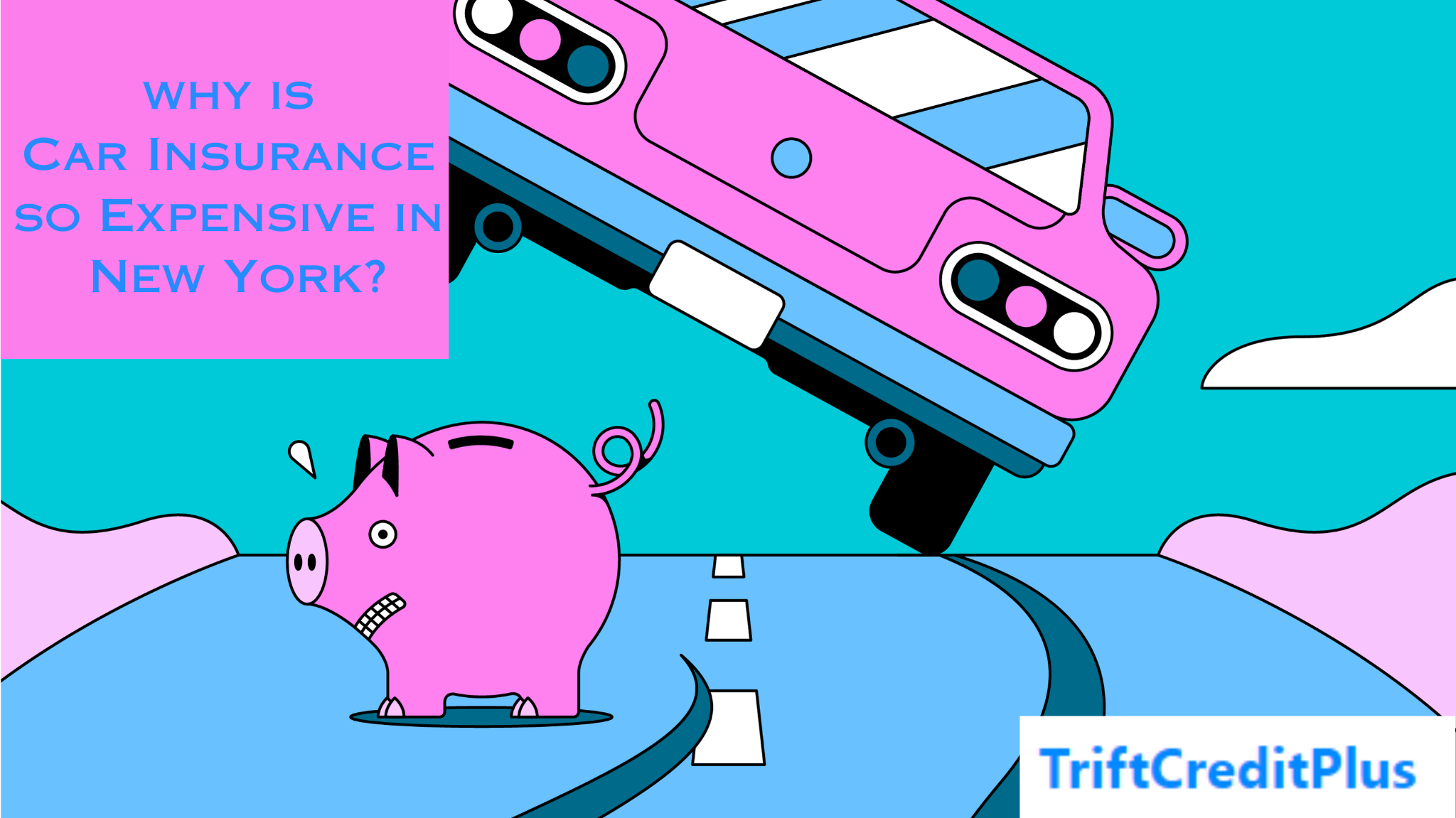Amazon has become a household name, offering a vast array of products at the click of a button. With its convenient delivery options, tracking your Amazon package has become an essential part of the shopping experience.

Whether you’re eagerly awaiting a new gadget or patiently anticipating a gift for a loved one, knowing how to track your Amazon package ensures peace of mind and timely delivery. This article explores the various methods and tools on how to track your Amazon package every step of the way.
How to Track Your Amazon Package
Have you ever wondered how Amazon manages to get your package to your doorstep? It’s a fascinating process that involves several stages, each marked by exciting status updates that keep you informed about your package’s whereabouts.
From the moment you place your order, your package goes through order processing, packaging, shipping, and delivery. So, if you’re curious to learn more about how you can track your Amazon package, let’s dive into the specifics!
Tracking Your Amazon Package Using Order History
One of the simplest ways to track your Amazon package is by accessing your order history. Here’s how:
- Log in to Your Amazon Account: Visit the Amazon website and sign in to your account using your credentials.
- Navigate to Your Orders: Once logged in, locate the “Your Orders” section. Here, you’ll find a comprehensive list of all your recent orders.
- Locate the Desired Order: Scroll through your order history to find the specific package you wish to track.
- View Order Details: Click on the order to view its details, including the current status and expected delivery date.
- Track Shipment: If the package has been shipped, you’ll find a “Track Package” button next to the order. Clicking on this button will redirect you to the carrier’s website, where you can monitor the package’s progress in real-time.
Utilizing Amazon Tracking IDs
Amazon assigns a unique tracking ID to each package, allowing you to monitor its journey from the fulfilment center to your doorstep. Here’s how to locate and use the tracking ID:
- Access Order Details: Follow the steps outlined in the previous section to access the order details.
- Locate Tracking ID: Within the order details, you’ll find a tracking ID provided by the carrier responsible for delivering your package. This ID is typically a combination of letters and numbers, such as “TBA123456789.”
- Track Package: Copy the tracking ID and paste it into the tracking tool provided by the carrier’s website. This will give you real-time updates on the package’s location and estimated delivery time.
Tracking Amazon Packages with Amazon Logistics
Amazon Logistics is Amazon’s in-house delivery network, responsible for handling a significant portion of Amazon’s deliveries. Tracking packages shipped via Amazon Logistics follows a similar process:
- Access Tracking Information: Once your package has been shipped using Amazon Logistics, you’ll receive an email notification containing tracking information.
- Use Amazon Tracking Page: Alternatively, you can track your Amazon Logistics package directly through the Amazon website. Simply navigate to the “Your Orders” section, locate the desired order, and click on the tracking link provided.
- Monitor Delivery Progress: The tracking page will provide updates on the package’s whereabouts, including departure from the fulfilment center, transit through various facilities, and arrival at the delivery station closest to your location.
Leveraging Amazon Mobile App for Tracking
For added convenience, you can track your Amazon package on the go using the Amazon mobile app. Here’s how:
- Download the Amazon App: If you haven’t already, download and install the Amazon mobile app on your smartphone or tablet.
- Sign in to Your Account: Launch the app and sign in to your Amazon account using your credentials.
- Access Your Orders: Navigate to the “Your Orders” section within the app to view a list of your recent purchases.
- Track Package: Tap on the order you wish to track to view its details, including tracking information. From here, you can monitor the package’s progress and receive push notifications for status updates.
Using Third-Party Tracking Tools
In addition to Amazon’s built-in tracking features, several third-party tracking tools are available to streamline the process further. These tools aggregate tracking information from various carriers, providing a centralized platform for monitoring all your shipments. Popular options include:
- ParcelTrack: This app allows you to track packages from over 60 carriers worldwide, including Amazon Logistics.
- Slice: Slice automatically detects shipments from your email inbox and provides real-time tracking updates, including delivery notifications.
- Deliveries Package Tracker: With support for over 50 carriers, Deliveries Package Tracker offers detailed tracking information and customizable notifications.
Troubleshooting Common Tracking Issues
While tracking your Amazon package is generally a straightforward process, you may encounter occasional hiccups along the way. Here are some common issues and their solutions:
- Delayed Shipments: If your package is taking longer than expected to arrive, check the estimated delivery date provided in your order details. Delays can occur due to weather conditions, carrier issues, or high order volumes during peak seasons.
- Missing Tracking Information: In some cases, tracking information may not be immediately available. Give it some time, as carriers may take a while to update their systems. If the problem persists, contact Amazon customer support for assistance.
- Incorrect Address or Delivery Instructions: Ensure that your shipping address is accurate and up to date to avoid delivery delays. If necessary, you can update your address in the “Your Account” settings on the Amazon website.
Conclusion
Tracking your Amazon package doesn’t have to be a daunting task. By utilizing the tools and methods outlined in this guide, you can stay informed about your package’s journey from the moment you place your order to its arrival at your doorstep. Whether you prefer accessing tracking information through the Amazon website, mobile app, or third-party tracking tools, the key is to stay proactive and informed every step of the way. With these strategies at your disposal, you can shop with confidence and eagerly await the arrival of your next Amazon package.
Frequently Asked Questions
How long does it take for Amazon to deliver a package?
The delivery time for Amazon packages can vary depending on several factors, including the shipping method selected at checkout, the shipping address, and the availability of the items. Generally, standard shipping may take 3-5 business days, while expedited shipping options may deliver within 1-2 business days.
Can I track my Amazon package without a tracking number?
While having a tracking number makes it easier to monitor the progress of your package, Amazon also provides tracking information in your order history. You can track your package by accessing your Amazon account and navigating to the “Your Orders” section.
What does it mean when my Amazon package says “Out for Delivery”?
When your Amazon package status shows “Out for Delivery,” it means that the package is currently with the carrier and on route to its final destination. Typically, packages marked as “Out for Delivery” are delivered within the same day, although delivery times may vary based on the carrier’s schedule and workload.
Why is my Amazon package delayed?
There are several reasons why an Amazon package may experience delays. These can include inclement weather conditions, transportation issues, carrier delays, or high order volumes during peak seasons such as holidays. If your package is significantly delayed, you can contact Amazon customer support for assistance.
READ ALSO
- How to Sell on Amazon Business
- How to Sell Apps on Amazon
- How to Sell products on Amazon
- How to Get Started as an Affiliate on Amazon