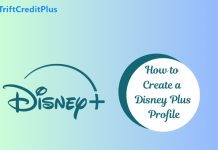Congratulations on receiving your Payoneer card! As a global payment platform, Payoneer offers convenient solutions for freelancers, businesses, and professionals to send, receive, and manage their funds worldwide.

Activating your Payoneer card is a crucial step towards unlocking its full potential and accessing your funds securely. In this comprehensive guide, we’ll walk you through the detailed process of how to activate your Payoneer card, step-by-step, ensuring a seamless experience.
How to Activate Your Payoneer Card
If you have received your Payoneer card and you are wondering how to activate it, you can follow the simple procedures outlined below:
Prepare for Activation
Before you begin the activation process, ensure that you have received your Payoneer card in the mail. The card typically arrives in a sealed envelope containing important instructions and a unique activation code. Keep this envelope and activation code handy as you’ll need them to complete the activation process securely.
Access the Payoneer Website or Mobile App
To activate your Payoneer card, you can choose to visit the Payoneer website or use the Payoneer mobile app, available for both iOS and Android devices. Both options provide a user-friendly interface and intuitive navigation to guide you through the activation process seamlessly.
Log into Your Payoneer Account
Once you’ve accessed the Payoneer platform via the website or mobile app, log in to your Payoneer account using your registered email address and password. If you’re a new user, you’ll need to sign up for a Payoneer account before proceeding with the activation process.
Navigate to the Card Activation Section
After logging in to your Payoneer account, navigate to the “Settings” or “My Account” section, where you’ll find options related to your Payoneer card. Look for the “Activate Card” or “Card Management” tab, which will direct you to the card activation page.
Enter Your Activation Code
On the card activation page, you’ll be prompted to enter the unique activation code provided with your Payoneer card. Input the activation code exactly as it appears on the card or in the activation letter. You should ensure it is accurate to avoid any delays in the activation process.
Verify Your Identity
Once you’ve entered the activation code, Payoneer may require additional verification steps to confirm your identity and protect against fraud. Depending on your account status and location, you may be asked to provide personal information, such as your date of birth, address, or government-issued ID.
Set up Security Measures
As an added layer of security, Payoneer may prompt you to set up a PIN (Personal Identification Number) or security questions for your card. Choose a PIN that is easy for you to remember but difficult for others to guess, and consider enabling additional security features offered by Payoneer, such as two-factor authentication.
Confirm Activation and Usage
Once you’ve completed the activation process and verified your identity, Payoneer will confirm the successful activation of your card. You’ll receive a confirmation message or email notifying you that your Payoneer card is now ready for use.
Exploring Card Features and Benefits
With your Payoneer card activated, take some time to explore its features and benefits. Familiarize yourself with how to check your balance, view transaction history, and access customer support in case of any questions or issues. Additionally, learn about any fees associated with card usage, such as ATM withdrawal fees or currency conversion fees, to make informed decisions when using your card.
Steps by Step Procedure of How to Activate Your Payoneer Card
Using the Payoneer mobile app or the Payoneer website, activating your Payoneer card is an easy process. The following instructions will help you activate your Payoneer card step-by-step:
- Open your web browser
- Visit the Payoneer official website
- Sign in to your account
- Click the “Settings” option then “Card Management”
- Click activate
- Follow the on screen instruction
- Then click “Activate”
- Explore your card features
By following these simple steps, you can activate your Payoneer card quickly and securely, enabling you to manage your finances with ease. If you encounter any issues during the activation process, don’t hesitate to reach out to Payoneer customer support for assistance.
Understanding the Importance of Activating Your Payoneer Card
Activating your Payoneer card is a crucial step that verifies your identity and securely links your card to your Payoneer account. Once activated, you can enjoy the benefits of using your card to withdraw funds from ATMs, make purchases online and in-store, and access various other payment services offered by Payoneer. This process is essential to ensure that you can use your card without any issues. You can also take advantage of Payoneer’s many convenient and reliable payment solutions.
Conclusion
Activating your Payoneer card is a straightforward process that ensures seamless access to your funds and a wide range of payment services offered by Payoneer. By following the step-by-step instructions outlined in this guide, you can activate your Payoneer card quickly and securely. You will also learn to manage your finances with ease, whether you’re a freelancer, business owner, or professional operating on a global scale.
Frequently Asked Questions
What is the cost of Payoneer card activation?
There isn’t a $29.95 yearly cost in your situation. Only monthly maintenance fees are charged to your account. You will still be required to pay monthly maintenance fees in addition to the one-time card activation price. You won’t be assessed a fee for the month if your account balance is $0.00 the whole time.
What is the Payoneer card’s CVV code?
The three-digit number that appears on the back of your card and acts as its security code is known as the CVV/CVC number. This code is often used, particularly for online purchases, for verification purposes.
How can I find out if the Payoneer account I have opened is active?
Although Payoneer often approves applications minutes after they are submitted, it may take up to three business days if they write you requesting further details. When Payoneer approves your account, you will get an email confirmation.
READ ALSO
- The Top 5 Features Americans Want in a Credit Card
- Zenith Bank ATM Card – How to Apply for a Zenith Bank ATM Card?
- First Bank Debit and Credit Cards
- Six helpful ways to Successfully Apply for a Credit Card